728x90
안녕하세요. I MY ME 입니다.
사업을 하시면 흥하기도 하고 망하기도 하죠
그러다 보니 사업자명을 바꾸는 일도 종종 발생하더라구요

세무서에 가지 않고
홈택스에서 변경하면 공무원 눈치(?) 안보고 편리하답니다.
홈택스 방문
국세청 홈택스
www.hometax.go.kr
1) 로그인 먼저 진행해주세요
▼▼▼

2) 홈화면 -> 상단 『 신청/제출 - 사업자등록정정 』 클릭
▼▼▼

3) 이제 변경하고자 하는 사업자 번호 선택 -> 변경할 사업자 번호 및 정보를 등록 합니다
▼▼▼

4) 파일 첨부는 '기존의 사업자등록증'만 첨부하고 저장
▼▼▼

5) 마지막으로 다시한번 변경내용 검토 후, 신청서 제출.
끝~!!!

정말 쉽고도 쉽죵~!
『 My 홈택스 -> 민원처리결과조회 』에서 보시면 처리상태를 확인 가능해요

평일 오후 15:42분 신청하였는데
당일 오후 16:12 정정이 처리되었다는 문자를 받았답니다.
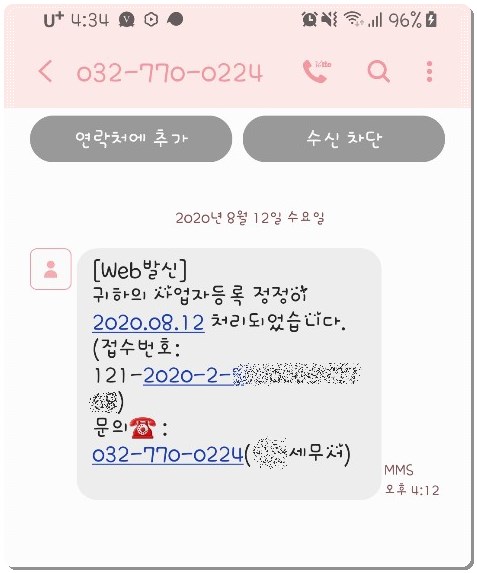
오늘도 원하는 인생을 살아보자규요

'배워서 남주기 > 정보 talk talk' 카테고리의 다른 글
| 무료 이미지 사진 다운로드 추천 사이트 - Unsplash (0) | 2020.08.14 |
|---|---|
| 통신판매업 변경 신고 - 상호 변경 (0) | 2020.08.13 |
| 유튜브 음원 추출 방법 - PC & 모바일 둘다 가능! (0) | 2020.08.07 |
| <배민 사장님 사이트 가입 절차> 어렵지 않네요 (0) | 2020.08.02 |
| <눈누> 무료 한글 폰트 다운받아보아요 (1) | 2020.07.29 |



